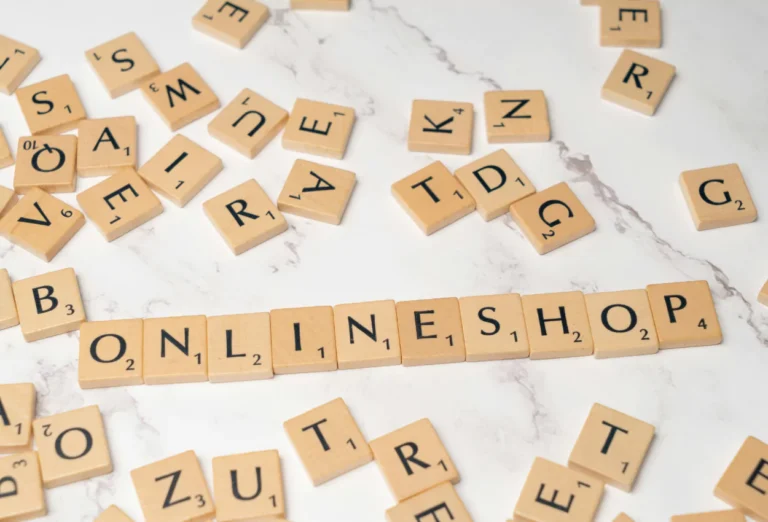How to Use Tiktok Shop on a Laptop (Step-By-Step Guide)
Are you eager to explore TikTok Shop from your laptop? TikTok isn’t just for scrolling through videos.
It’s a bustling marketplace, and diving into it from the comfort of your laptop can elevate your shopping or selling experience. With a step-by-step guide, navigating the TikTok Shop becomes a breeze, even if you’re not a tech expert. Shopping online has never been more fun than with TikTok Shop.
Picture this: You’re watching a short video, and suddenly, a product catches your eye. You think, “I want that!” Well, TikTok Shop makes it possible right from your laptop. This guide is your key to unlock a world where entertainment meets e-commerce, all in one place. We’ll walk you through each step, from setting up your account to browsing products and making purchases. No more confusion or guessing games. Just a straightforward path to enjoying TikTok Shop on a larger screen. So let’s get started on this exciting journey into the world of TikTok shopping!
Introduction To Tiktok Shop
Social commerce is shopping via social media sites. It’s growing fast. TikTok, a popular app, now lets users shop too. This is big news. Many people enjoy TikTok for fun videos. Now, they can also buy things directly on the app. Using TikTok Shop on a laptop is easy. This guide helps you start shopping on TikTok from your laptop.
Setting Up Your Tiktok Shop Account
Setting up your TikTok shop account is simple. First, create a seller account on TikTok. Visit the TikTok Shop Seller Center website. Click on ‘Start Selling’ to sign up. Fill in your email and a strong password. You’ll get an email to confirm your account. Click the link in the email.
Next, verify your business details. You’ll need your business registration and tax information. Enter these details carefully. TikTok will check to make sure your business is real. Once approved, you can start selling on TikTok from your laptop. Keep your documents handy. It makes the process faster.
Navigating The Tiktok Shop Seller Center
The TikTok Shop Seller Center is easy to use. Once logged in, you’ll see a simple dashboard. It shows your sales, orders, and traffic. The dashboard is your home base. It tells you how your shop performs.
Key features help manage your shop. There’s a product list to add or edit items. A promotion tool helps with sales. You can talk to buyers with the messaging feature.
Use analytics tools to see what works. They show which products get the most views. Order management keeps track of sales. Payments and finances track your earnings.
Remember, a good product photo and description can attract more buyers. Keep prices fair. Ship orders fast to make customers happy.
Listing Products On Tiktok Shop
First, choose a product category for what you’re selling. This helps people find your items easier. Think about what your product is. Then, pick the best category that fits it.
Next, it’s time to add details and images of your product. Make sure to use clear photos. Photos should show your product well. Write simple, clear descriptions. Include things like size, color, and how it’s used. This information helps buyers know what they’re getting.
Optimizing Product Pages For Sales
Want to sell more on TikTok Shop? Start with great product descriptions. Keep them short and sweet. Tell folks why they’ll love your product. Use words they know and like. Keep them smiling and nodding as they read.
Don’t forget about keywords and hashtags. Pick the ones that fit what you’re selling. Use them so people can find your stuff. But don’t go crazy. Just enough to get noticed.
Think about what makes your item special. Is it the color? The size? How it makes life easier? Tell them that. Make them see it in their lives. And make it easy to read. Short lines. Simple words. Big impact.
Promoting Your Products On Tiktok
To promote products on TikTok, start with eye-catching content. Short videos work best. Show your product in action. Make it fun and relatable. Use bright colors and clear visuals. Music and effects add to the appeal.
Team up with TikTok influencers to reach more people. Choose creators that fit your brand. Their followers trust them. This trust helps sell your products. A good match means better results. Always pick quality over quantity.
Managing Orders And Customer Service
Managing orders on TikTok Shop needs simple steps. First, check your orders daily. Reply to buyers fast to keep them happy. Use TikTok’s tools to send products quickly. Always track your sent items. This way, you know they reach buyers.
After selling, support is key. Ask buyers if they are happy. Solve any problems they share. Good support makes customers come back. Keep your answers easy and friendly. Remember, a happy buyer talks good about your shop.
Analyzing Performance And Scaling Your Shop
Tracking sales and traffic data is key. Look at your shop’s numbers daily. See what products sell well. Notice where your visitors come from. Use this info to make better choices for your shop.
Want your shop to grow? Try new things. Offer deals. Share your shop with friends. Use ads to reach more people. Keep your shop looking good. Always check what works and what doesn’t. Change things up to keep getting better.
Staying Updated With Tiktok Shop Features
Keeping up with TikTok Shop is key. Users should often check for updates. Doing so keeps you sharp on the latest features. TikTok often adds new tools to help sellers. Learning these tools is a must for success.
Change is constant in e-commerce. TikTok Shop is no different. It’s smart to watch trends. What’s popular can change fast. Sellers must adapt quickly. This means trying new ways to show products. It’s about making buying easy for shoppers.
Stay curious about what’s new. Ask questions. Read posts from TikTok itself. Look at what successful shops do. Try out fresh features. Listen to customer feedback. This will help your shop grow. And you’ll stay ahead in the game.
Common Challenges And Solutions
Many people face trouble with TikTok Shop on laptops. Let’s talk about common problems and fixes. Technical issues often scare users. The shop might not load or work slow. Check your internet first. A strong connection solves many problems. Update your browser too. Old versions cause trouble.
For customer engagement, keep your shop interesting. Post videos that grab attention. Use clear and simple descriptions for your items. Make sure pictures are bright and inviting. Answer questions fast. This makes buyers happy and more likely to come back.
Conclusion
Embracing TikTok Shop on your laptop just got easier. Follow this guide and start shopping. Simple steps lead to great buys. No tech savvy needed. Dive in, explore, and enjoy. TikTok’s vast marketplace awaits. Your laptop is the key. Happy shopping!